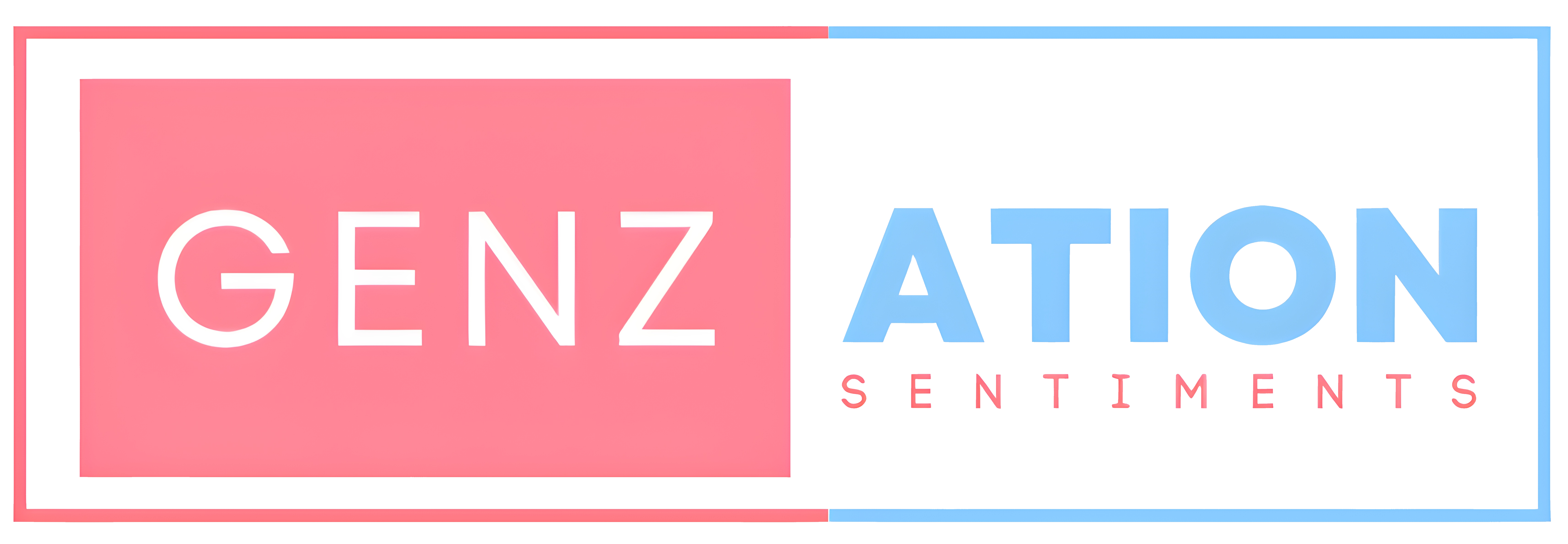
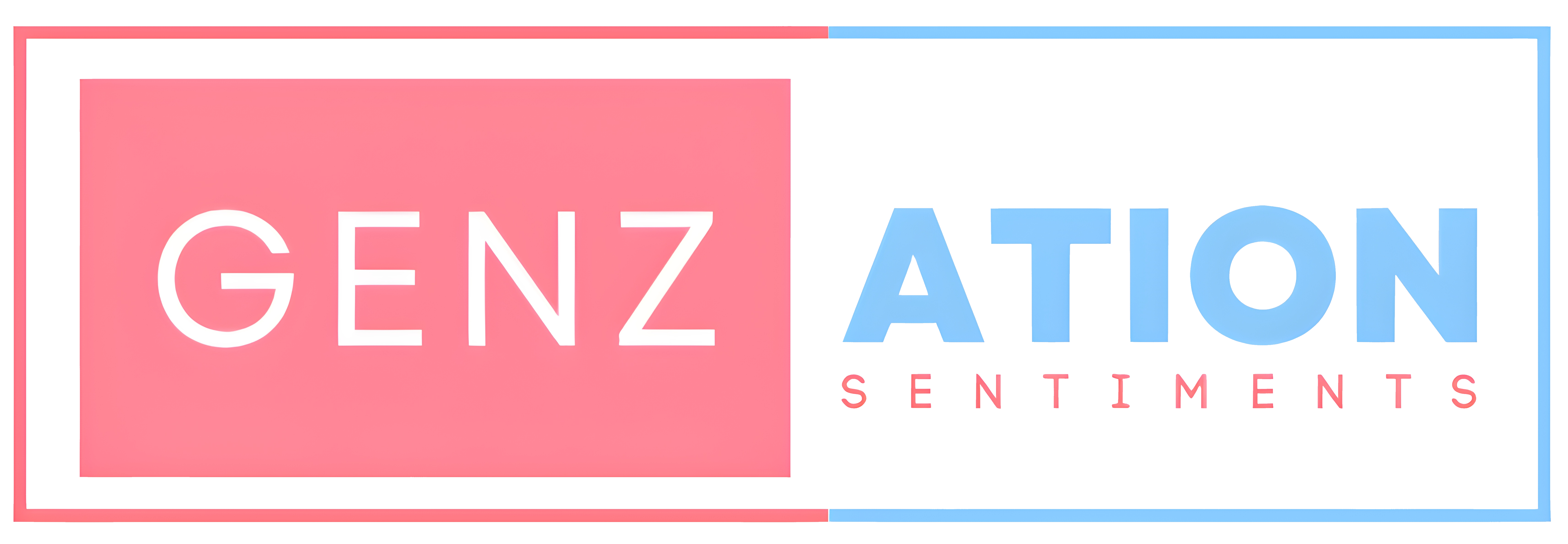
GenZation Sentiments
genzation.senti@gmail.com
GenZation Sentiments
I. Different audio and video equipment for streaming.
➠ To stream, you need both audio and video! This might originate from various places. Typically, your video will come from cameras, your computer, or your mobile device screen. Microphones, mixer feeds, and other audio sources will all contribute to the sound. Here are the various audio equipment options:
Before you even get started, you must consider which resolution they will be streaming at. 720p is the absolute bare minimum, but 1080p is much more ideal and is what most streamers use. For a webcam, you can get away with using a 720pp 30 FPS webcam. However, an entry-level video camera often weighs little and is simple to operate. They frequently cost less than other kinds of cameras can. With the correct lighting, the majority of entry-level videos generate high-quality video material. Moreover, as an example, there are entry-level camcorders, action cameras, smartphone cameras, and the best entry-level camera, the Panasonic HC-VX981K. A top-notch video camera created for consumers is called a prosumer camera. Prosumer cameras produce images with higher quality. HDMI connectors are available on most prosumer cameras. Although there are more manual settings, they lack a camera with a fully adjustable configuration. For instance, DSLR cameras, Mirrorless cameras, 4K cameras, and Prosumer camcorders. A professional video camera uses huge, high-resolution sensors to produce outstanding images. You have more control over the video quality with professional cameras because they have more manual controls and sophisticated settings. You might even be able to use interchangeable lenses with a professional camera. Pro-connectors XLR and SDI are acceptable. Professional camcorders, EFT cameras, and cinema cameras are just a few examples of the expensive professional video cameras available.
II. Internet speed requirement to stream.
➠ If we're looking for an internet service provider, choosing the right Mbps for your internet speed needs is a big deal. The wrong choice can leave you stuck when you don’t have enough speed and the spinning “loading” wheel becomes a norm, or when you’ve got too much speed and you’re paying for much more than you need. Most of us have internet needs that go a bit beyond the basic, like joining in video conferences, working and learning from home and online gaming, with multiple users in our household trying to access all of that at once on many devices.
Information got from Twitch; for a 720p stream, we need to determine a bit rate of 3000 kbps, which means 3 MBps. If you want to deliver a higher quality image, in a larger size, you can even get up to 6 MBps. But this all depends on your internet provider.
As an example, if one plays online games, you have to set aside up to 5-10 MBps for League of Legends, a minimum of 2-5 MBps for CS: GO, and so on. If we play with friends and talk to Discord, we must also reckon with that. Nevertheless, for streaming on most platforms, you really only need between 2 Mbps and 15 Mbps maximum. If you want to stream in 4k at 60 frames per second (which is only available on YouTube), then you might need 30 Mbps.
Let us compare FACEBOOK, TWITCH & YOUTUBE in terms of internet speed requirements to stream :
If you really want to live stream 4k video, doing it at 30 frames per second will require a bitrate between 13,000 and 34,000 Kbps. In terms of upload speed, that’s between 15.8 Mbps and 41 Mbps. To stream 4k video at 60 frames per second, the recommended bitrate range is 20,000 to 51,000 Kbps. You’ll need an upload speed between 24.2 Mbps and 61.5 Mbps.
PLDT and its subsidiary Smart provide the broadest coverage among the ISPs in the country. If you are looking for a fast and reliable internet plan in your area, there’s a high chance that their fixed and wireless network plans are available. PLDT alone can offer its fibre internet in 60% of cities and towns nationwide4 due to its focus on improving its infrastructure. Among fixed network ISPs, PLDT, Globe, and Converge have similar advertised speeds, reliability, and cost per Mbps. However, based on actual performance, PLDT ranked first in Q3-Q4 2021 based on data from the Ookla Speedtest Awards.
III. System requirement when streaming using phone/computer.
➠ In order to present and offer your audience the best quality of your very own streaming content, it is all up to the streaming device you’re making use of. Keep in mind that equipment requirements are so different from the system requirement as this focuses more on the bare minimum specs you will need for your laptop/computer to work well as a streaming PC on any platform.
PCs are indeed much more flexible when it comes to streaming any content – and they are easier to modify compared to streaming in phones. Under this category, various ways would be shown that are meant to enhance the streaming experience as much as possible, giving you smooth transitions and quicker load times as you stream.
Remember, you’re going to want to stream from your PC in 1080p 60 FPS as who wants a streaming quality lower than 720p @ 30fps, right? Henceforth, your computer needs the right components to make this happen! You will likely need to upgrade some elements of your current PC and morph it into a super-cool streaming PC that can also handle streaming— that would undoubtedly please your audience and of course, yourself.